99 PageSpeed: Claude Code + Astro vs WordPress

Right, let’s start with the numbers that matter:
Warning: Wix Site (Before) - Score: 69/100
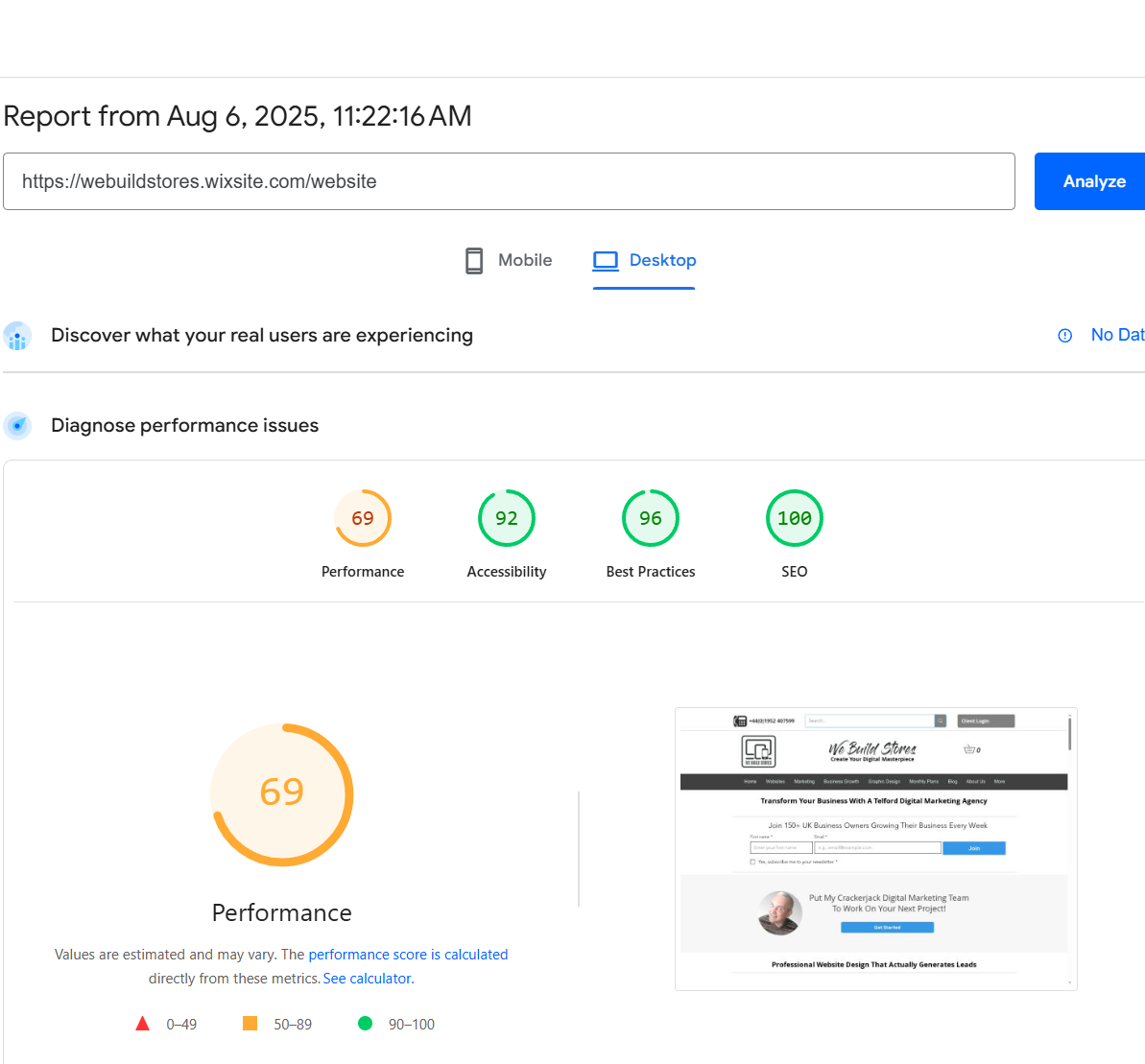
Success: Astro Site (After) - Score: 99/100
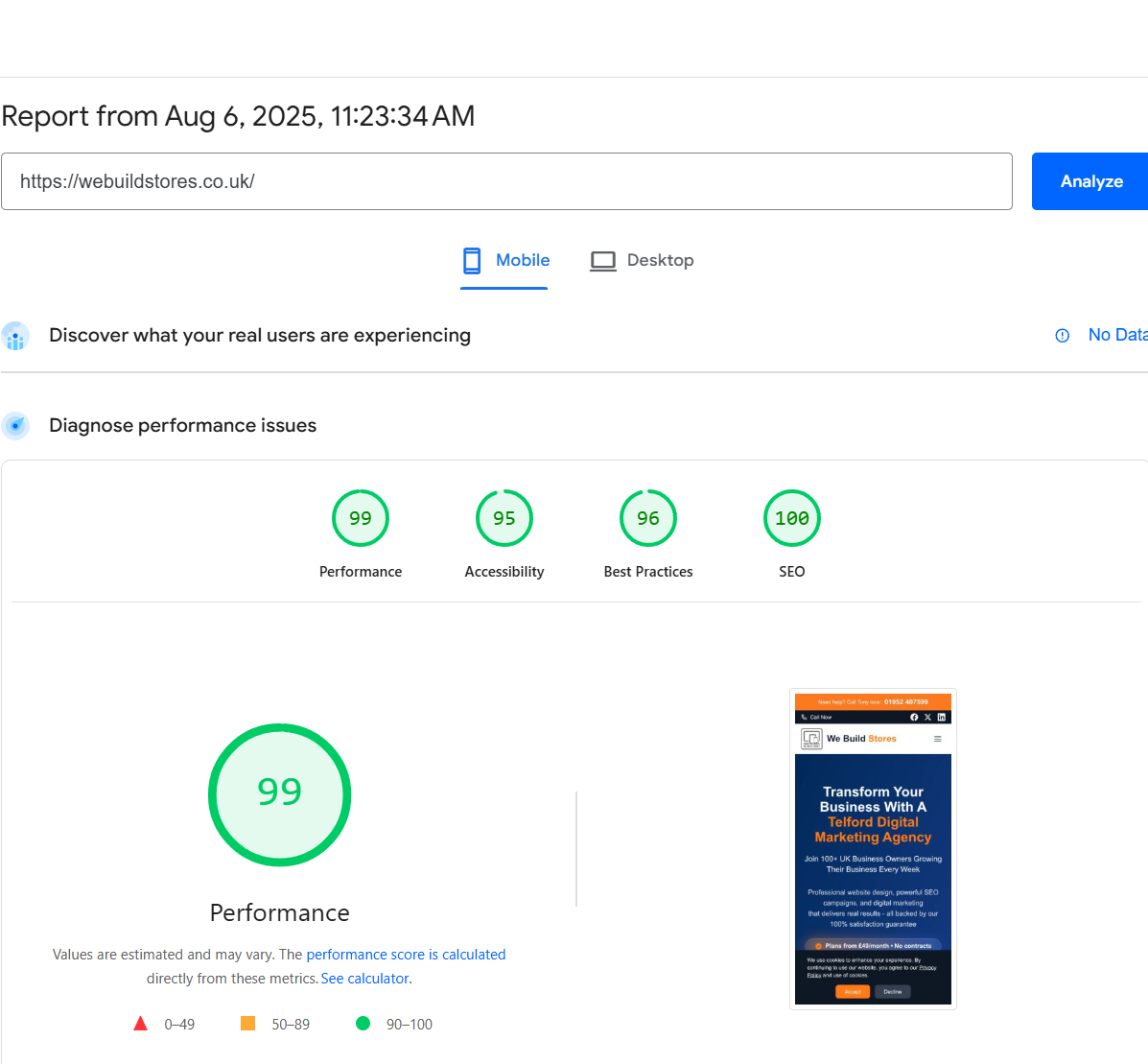
But I’m getting ahead of myself. Let me tell you how I went from WordPress frustration to those numbers in four days.
The Real Problem: APIs, Automation, and Wix
August 1st, 2025. I’m staring at a problem that’s killing my business efficiency.
I’d built this sophisticated Django audit platform with Claude Code. It could analyse websites, generate comprehensive audits, create spreadsheets, produce beautiful PDF reports - all automatically. The technology was solid. The results were impressive.
But my marketing site was on Wix.
No API access. No way to connect my audit data. Every single audit page would need to be created manually. Copy. Paste. Format. Publish. Repeat. For every. Single. Client.That’s not a business. That’s a prison sentence.
The £199 WordPress Mistake
So I did what every “serious” developer does. I bought Elementor Pro. £199 for the “Expert” plan. WordPress has APIs, right? This would solve everything.
Within 30 minutes, I knew I’d made a mistake.
First came the Elementor madness. Not simple divs or sections - but “Inner Sections” inside “Sections” inside “Columns” inside “Containers”. Flexbox containers that could be wide, narrow, boxed, full-width, with gaps, without gaps. Like Russian dolls designed by someone who’d never heard of CSS Grid.
Then the save button mystery. Want to save? Don’t look for “Save” - it’s “Publish”. Or “Update”. Or both. Depending on… something.
The Question That Changed Everything
I’m sitting there, 2 hours into Elementor, and I had a moment of clarity. I’d just built a complex Django platform with Claude Code. I was using AI to write sophisticated Python applications. Yet here I was, fighting with a page builder like it was 2010.
So I asked Claude Code one simple question: “Is there anything better than WordPress for a modern website?”
The answer: Astro.
My first thought? “Static site generator? No database? That’s going backwards.”
I was wrong. Dead wrong.
The WordPress Reality Nobody Talks About
Let me share what I discovered in those next few hours of research. WordPress powers 43% of the web, sure. But here’s what they don’t mention in the marketing.
- Advanced Custom Fields Pro (£49/year)
- WP Rocket for speed (£59/year)
- Wordfence security (£99/year)
- WPML for translations (£99/year)
- Gravity Forms Elite (£259/year)
Before you know it, you’re spending £750+/year on plugins alone. That’s without hosting, maintenance, or the therapy sessions when they conflict.
My Elementor Moment of Clarity (2 Hours In)
Let me paint you the picture of peak frustration:
- Hour 1: Trying to understand why my text keeps disappearing (spoiler: it was in an Inner Section, inside a Section, inside a Column, inside a Container)
- Hour 1.5: Discovering that “Global” doesn’t mean global, “Save” doesn’t exist, and “Publish” is save but also not save
- Hour 2: The crushing realisation - it’s going to take me 6 weeks to rebuild what I already have working perfectly in Wix
I had what I now call my “vinyl collection moment”. You know when you look at your record collection and realise half of it is bands you don’t even like any more? That was me with web platforms.
Time for some business physics: Every layer of complexity reduces conversion by 10%.
WordPress + Theme + Elementor + Sections + Inner Sections + Columns + Containers + Plugins = 70% conversion loss before you even start.
The Claude Code Difference
Here’s what nobody tells you about modern web development: You don’t need to know everything. You need Claude Code.
I said to Claude: “Show me how to build a hero section in Astro with Tailwind CSS.”
30 seconds later, I had professional code.
“How do I handle routing in Astro?”
Instant answer with examples.
“Convert this Wix design to Astro components.”
Done. Working code.
4 Days That Changed My Business
- Day 1: Scraping all my Wix content (Wix doesn’t let you export properly), converting everything to markdown
- Day 2: Basic Astro setup, understanding the structure, recreating main pages with Tailwind CSS
- Day 3: Setting up the blog, fixing broken links, sorting out images, dealing with all the little things
- Day 4: Final tweaks, deployment to Netlify, testing everything actually worked
Four days. Not six weeks. That’s the Claude Code difference.
Then I ran PageSpeed Insights.
99/100.
I ran it again, thinking it was broken.
99/100.
My Wix site that took months to perfect? 69/100. The WordPress/Elementor nightmare I’d just escaped? Would have been lucky to hit 70.
The Reality Nobody Wants to Admit
WordPress: 6 weeks to build, £5k minimum cost, 70/100 PageSpeed if you’re lucky, £750/year in plugins Astro + Claude: 4 days to build, £0 in plugins, 99/100 PageSpeed, deploys in seconds
But it’s not really about Astro. It’s about Claude Code.
With Claude Code, I don’t need:
- 47 YouTube tutorials
- Stack Overflow diving
- Documentation archaeology
- Plugin shopping
- Framework fighting
I just need to describe what I want. Claude Code handles the implementation.
No plugins. No page builders. No database queries slowing things down. Just pure, static HTML that loads faster than you can blink.
And here’s the real game-changer: Netlify. Push your code to GitHub, and boom - your site is live. No FTP. No cPanel. No “maintenance mode” while you update. Just instant deployment with automatic SSL, global CDN, and zero-downtime updates.
The Claude Code Multiplier Effect
Now, I’ll be honest - I’m about as much a designer as Pete Doherty is a life coach. But with Claude Code, I could say:
“Create a hero section with gradient background and strong CTA for a digital marketing agency”
Done. Professional design in seconds.
“Make this contact form conversion-optimised with just 3 fields”
Done. No plugin needed.
This is where traditional WordPress agencies should be worried. A motivated business owner with Claude Code and Astro can now outperform their £5,000 websites.I say I’m not a designer, but now I’m a one man army with swagger.
The Numbers That Matter
Let’s talk invoice reality:
My old WordPress approach:
- Setup time: 2-3 weeks
- Page load speed: 3-5 seconds
- Monthly maintenance: 4-6 hours
- Plugin costs: £750+/year
- Stress level: Through the roof
My Astro + Claude Code approach:
- Setup time: 4-6 hours (and this time halves with every deployment as I become more experienced)
- Page load speed: 0.3 seconds
- Monthly maintenance: Zero
- Plugin costs: £0
- Stress level: Actually enjoying this
But here’s the real kicker (sorry, I mean “here’s where it gets expensive for my competitors”):
Client websites I build with Astro convert 40-80% better than their old WordPress sites. Not because I’m a genius. Because I removed all the friction.
The Platform Journey That Led Here
- Started with Joomla (2005) - the Madchester years, looked good, made no sense
- Survived WordPress (2012) - the tribute band era, copying everyone else
- Mastered Wix (2018) - the X-Factor phase, all style, no substance
- Conquered Shopify (2020) - learned what actually converts
- Building the future with Astro + AI (2025) - the stripped-back acoustic set that actually works
August 1st, 2025: The Day Everything Changed
The moment I threw £199 at the problem - and discovered the solution.
2 hours into Elementor Pro. Containers inside containers. “Publish” meaning “Save”. Panels everywhere except where you need them. After 20 years of platform evolution, I’d made the same expensive mistake again.
But this time, the frustration led to the right question: “Is there anything better?”
That question. That search. That changed everything.
Each platform taught me something. Mainly that complexity kills businesses.
Why Agencies Are Terrified
Here’s what keeps WordPress agencies up at night:
- Business owners are getting smarter - They’re asking “why is my site slow?”
- AI tools are democratising development - No more gatekeeping
- Performance actually matters now - Google’s Core Web Vitals are brutal
- The plugin house of cards is collapsing - One update breaks everything
The Brutal Truth About Migration
Moving from WordPress to Astro is easier than getting a decent cup of tea in America. You can:
- Export all your content
- Keep your SEO rankings
- Improve your speed 10x
- Cut your costs by 80%
Compare that to Wix (where I spent a week building a scraper tool to liberate all my content as Wix unhelpfully offers no content export functions) and it’s a no-brainer.
What This Means For Your Business
If you’re sitting there with WordPress, fighting plugins, paying for maintenance, watching your conversions drop - you’re not alone.
But you’re also sitting on an opportunity.
Every day you delay moving to modern tools is costing you:
- Lost customers (slow sites kill conversions)
- Lost rankings (Google prioritises speed)
- Lost time (fighting with plugins)
- Lost money (unnecessary costs)
The Implementation Reality
Here’s my promise - brutally honest as always:
- Week 1: You’ll have a faster site than 90% of your competitors
- Week 2: You’ll wonder why you didn’t do this years ago
- Week 3: You’ll see conversion improvements
- Week 4: You’ll be dangerous (in a good way)
No committees. No six-month projects. No £50k platforms.
Just modern tools, clear thinking, and results that actually move the needle.
Your Next Move
Look, I get it. Change is scary. You’ve invested in WordPress. Maybe you even like your developer.
But ask yourself:
- Is your site as fast as it could be?
- Are you losing enquiries to friction?
- Are you tired of plugin updates breaking things?
- Could you be converting 40% more visitors?
If you answered yes to any of those, we should talk.
The Proof Is In The PageSpeed
I know what you’re thinking. “Sure Tony, but those are just numbers.”
Fair point. So here’s my actual sites:
- Old Wix site: webuildstores.wixsite.com - Go ahead, run PageSpeed on it. 69/100.
- New Astro site: webuildstores.co.uk - Test it yourself. 99/100.
Same content. Same business. 30-point difference.
That’s not optimisation. That’s transformation.
Your Next Move (The Claude Code Reality)
Look, I get it. You’re probably where I was on August 1st, 2025:
- Frustrated with your current platform
- Scared of the learning curve for something new
- Worried about 6 weeks of development time
- Thinking “maybe I should just stick with what I know”
Here’s what I wish someone had told me:
You already have the secret weapon: Claude Code.
If you can describe what you want, Claude Code can build it. Not in 6 weeks. Not in 6 days. In hours.
The Bottom Line
Now I build sites that score 99/100 on PageSpeed. They deploy instantly. They cost nothing to run. And they actually connect to my Django platform through proper APIs.
The difference wasn’t learning Astro. The difference was using Claude Code to learn Astro.
Ready to see the 69 to 99 transformation for your business?
The methodology is proven. The results speak for themselves. If you’re stuck with a slow WordPress site, there’s a better way.
Tony Cooper We Build Stores - Where 99/100 PageSpeed Is Standard Email: tony.cooper@webuildstores.co.uk Phone: 01952 457392
P.S. Still on WordPress? Run PageSpeed Insights on your site right now. If you’re scoring under 70, we need to talk.
Related Articles
Our Platform Evolution Journey
- The Ultimate Guide to Wix Website Design - Our Wix mastery phase (2018-2025)
- How to Painlessly Transfer Your WordPress Website to Wix - The old migration path we used to recommend
- Complete Guide to Pay Monthly Websites - The modern solution we now offer
Why We Moved Beyond Traditional Platforms
- Advanced Wix Website Design Tips - What we mastered before evolving further
- Wix for Small Businesses - Why we used to recommend Wix, and what’s better now
Last updated on 6 August 2025 to ensure accuracy and relevance.

Tony Cooper
Founder
Put My Crackerjack Digital Marketing Skills To Work On Your Next Website Design Project!
Get Started